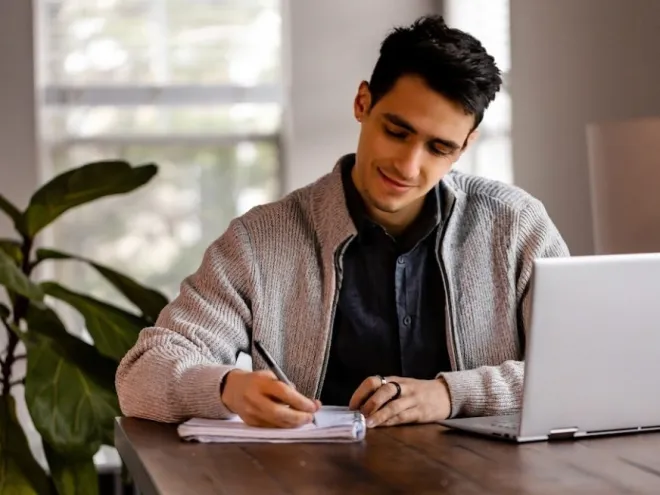As an Amazon Associate, Modded gets commissions for purchases made through links in this post.
Personal computers (PCs) are ideal for gaming because of their customization, game selection and beautiful graphics. You may be getting into PC gaming for the first time or looking for a way to enhance your video game experience. Here are 24 gaming setup ideas to make your man cave look like a gamer’s dream.
1. Bestier Small L-Shaped Gaming Desk

Getting a desk should be the first order of business in your PC setup. How effective will your monitor and keyboard be if you don’t have anywhere to put them? Your desk should be big enough to fit your equipment but not make your room feel cluttered. Bedrooms and home offices only have so much space.
Bestier’s small L-shaped gaming desk is an ideal size for gamers who want a compact setup while still feeling comfortable. This gaming desk has four AC outlets, two USB charging ports and storage shelves to make play more convenient. Plus, it has an RGB light strip under the monitor to set the mood at night.
2. Alienware 25 Gaming Monitor

Gamers play on PC for the high-definition graphics. The best resolution is 7680 x 4320, also known as full ultra-high definition (FUHD). That quality will cost you an arm and a leg, so it’s best to stick with more budget-friendly options.
There are many high-quality monitors, but Alienware takes the cake. This 25-inch monitor is ideal for gamers looking for a 1920 x 1080 resolution without spending too much money. Alienware also produces monitors up to 38 inches, so pick the best one for your needs.
3. HyperX Alloy Elite 2 Gaming Keyboard

If you ask gamers their favorite part of their setup, many will say their light-up keyboards. Rainbow colors don’t get you more kills in Call of Duty, but they add incredible aesthetics to your retreat. Imagine you invite your date to game night at your house. The bright, changing colors will impress your partner and create an immersive experience.
While they set the mood, gaming keyboards also have functional benefits. This HyperX Alloy Elite 2 gaming keyboard has pudding keycaps and mechanical switches to improve responsiveness and accuracy. Additionally, you get tangible benefits in Call of Duty. Buying products from HyperX unlocks exclusive items in the game to take down more opponents and zombies.
4. Office Depot Cleaning Duster Set

Some gamers keep their desks tidy, but even the Danny Tanners of the world can’t prevent dust. Over time, your keyboard and PC will accumulate buildup from airflow, pets, food, pollen and other allergens. Excess dust can compromise your PC’s performance and cause it to overheat, so you’ll need compressed air to clean your computer.
This cleaning duster from Office Depot gets the job done with 10 ounces of compressed air. A quick spray removes dust, hair and other debris from those hard-to-reach places in your keyboard. PCs aren’t difficult to maintain, and this cleaning product makes the task even easier.
5. Logitech G502 LIGHTSPEED Mouse

When PC gamers play against console gamers, the PC guys typically have the advantage. What gives them such an edge? Computer mice allow pinpoint precision and rapid action no matter your game. Get a mighty mouse for your gaming setup if you want a decisive advantage.
Logitech has long been famous for its gaming mice. The G502 LIGHTSPEED model provides excellent speed with submicron tracking. The mouse is just over half a pound, so you don’t have to worry about its weight preventing movement. The default lighting setting allows your mouse to last up to 48 hours of continuous use.
6. Xbox Core Wireless Controller

Mice and keyboards aren’t for every gamer. You have every right to stick to a typical controller while you practice with the keys and clicks. In fact, basketball video games like 2k require you to have a controller, so it’s worth picking one up for these titles.
The Xbox Core wireless controller, which we recently named the best controller for PC, provides the most effortless transition to PC gaming if you’re used to console play. Remember those late nights playing GTA or Forza on your Xbox 360? This controller takes you back to those simpler times. Plus, you can use the controller for your Xbox One and Xbox Series X if you still want to play those consoles.
7. The Amazing Spider-Man Controller Holder

Eventually, the time will come to put down your controller. Where do you set it? Placing the controller on your desk makes it vulnerable to pets and other hazards. The last thing you want to do is spill a drink on it.
Get this Amazing Spider-Man controller holder and let Spidey protect your buttons. The heavy-duty statue won’t tip over unless you forcefully push him. Spider-Man is 8.5 inches tall, so he’ll fit your controller even if you buy a large one.
8. Corsair HS65 SURROUND Gaming Headset

Don’t forget the headset when planning your gaming setup. These headphones immerse you in the game and help you hear your surroundings better. They also make it more fun to play with your friends. Gaming headsets let you talk with the other 3 billion gamers worldwide.
Corsair’s HS65 SURROUND gaming headset provides high-definition sound like no other. The headset has 50 mm neodymium audio drivers to make everything as loud and clear as possible. Communicating in co-op games is not an issue with this advanced device.
9. Logitech Streamcam

How confident are you in your gaming abilities? Some gamers like showing off their gameplay on Twitch and YouTube. If you want to join the 7 million streamers on Twitch, get your livestreams started with the Logitech Streamcam.
Livestreams start with high-quality broadcasts. The Logitech Streamcam doesn’t skimp on quality, boasting 1080p resolution at 60 frames per second (FPS). The smooth video ensures your audience sees every move in the game.
10. CXFTEOXK Wireless USB Wi-Fi Adapter

Gaming and streaming simultaneously can tax your Wi-Fi, so you must ensure a strong internet connection whenever you play. Most PCs connect to the internet through an ethernet cable, but your house and computer might differ. You’ll need a Wi-Fi adapter to ensure a strong signal if your PC is not near your computer.
CXFTEOXK’s wireless USB Wi-Fi adapter provides up to 867 megabits per second (MBPS) if you have a 5 gigahertz (GHz) band. The device uses USB 3.0 instead of 2.0, increasing your internet speed tenfold. Plus, you can take the adapter nearly anywhere in the house and still have a strong connection.
11. Corsair TC100 Relaxed Gaming Chair

Have you ever played Minecraft? Four hours can blow by quickly and only feel like 20 minutes if you aren’t careful. You’ll need a comfortable chair if you game for long sessions. Some gamers also use their computer to watch movies or do remote work, making a cozy seat essential for the experience.
Corsair ensures your comfort with its TC100 relaxed gaming chair. The company used inspiration from race teams to design the seat, providing adequate width and ergonomic support for long sessions. Gaming rooms can get warm with the PC running, so the TC100 keeps you cool with perforated and breathable fabric.
12. NOROCME Cord Management Organizer Kit

Making a list of gaming setup ideas can cause some people to forget the small things. For example, a cord organizer might not be your first thought. However, it significantly boosts your PC setup by keeping your cables tidy and improving your safety.
There are numerous ways to organize your cords, and NOROCME lets you clean up any way you’d like. The kit comes with cable sleeves, adhesive ties, fastening cable ties and cable holders to ensure your wires stay organized. This cord management kit is terrific if you plan to move your computer frequently because it prevents unwanted disconnections.
13. Ember Smart Mug

Late nights call for delicious caffeinated beverages. You might brew a hot mug of coffee before logging onto Twitch or a warm cup of matcha tea. No matter what you prefer to keep you up through long streaming nights, you’ll have everything you need for a gaming setup with an Ember mug.
This industry-leading mug keeps your drinks at a programmable temperature so every sip is exactly as hot as you prefer. Choose from 11 colors to find the perfect mug for your personality. You’ll never have to reheat your drinks again, which maximizes the time you can spend on your computer in your free time.
14. Arctic Air Cooler

While eliminating stick drift would make your gaming life easier, every game becomes more enjoyable if your office is at a comfortable temperature. Personalized PC computers churn out buckets of hot air when you’re playing them for hours at a time. Get yourself all the gaming setup essentials and some life-changing tools with the Arctic Air cooler.
This desk-friendly cooler sucks in hot hair, passes it over a cooling unit and pushes it out with quiet force. Aim it directly at yourself the next time your computer room gets muggy. You’ll never sweat through another round of your favorite game with Arctic Air blowing across your skin.
15. Snailax Electric Foot Warmer and Massager

You might have the opposite problem of a hot office during the winter. If you get so cold at your computer that your feet start going numb, it’s time to change your definition of PC set up ideas.
Get yourself an electric foot warmer that keeps your blood moving. You’ll stay comfortable, warm and cozy no matter how cold it gets where you live. This foot warmer even doubles as a massager. You’ll feel like you’re gaming at the spa without leaving your desk.
16. Govee RGBIC Computer Light Strip

Gaming at night presents a few different lighting problems. You might want to turn on your ceiling light, but the brightness would be too intense late at night. Still, you have to see your keyboard enough to know what you’re pressing. Govee’s light strips fix that frustrating problem.
Place a light strip along the edge of your desk or the back of your monitor. It gently lights up the room in whatever colors you choose from its corresponding app. If you’re wondering what you need for a gaming setup PC, colorful and non-glaring lights are the best addition you could install around your desk.
17. Antarctic Star Mini Fridge

Whether you want to stock up on sodas or keep beer flavored with ghost peppers cool, this fridge gets the job done with room to spare. The Antarctic Star brand knows how to maximize tiny spaces. This fridge has enough room for wine bottles and soda cans without breaking the seal on its door.
Don’t forget about the benefits of having multiple shelves in your mini fridge. Whenever you heat up a late-night snack and your game gets too intense to finish, you can always keep your food on its own shelf until you’re ready to eat again. It’s another reason why a mini fridge this nice is among the gamer essentials everyone deserves.
18. OFM Desk Chair Mat

Every time you pause a game to use the bathroom or refill your drink, your desk chair is rolling through carpet fibers. You might think everything you need for a gaming setup belongs on your desk, but what’s underneath it is just as important. Don’t let another day go by without a sturdy chair mat like the one from OFM.
It uses tiny prongs to wedge itself into your carpet and never move unless you lift it. You won’t damage your carpet while spending time on your PC, which also means you might get that security deposit back if you’re renting. Pay your future self in advance with a preventive tool like this chair mat.
19. Tervis Insulated Cups

There’s nothing worse than picking up your glass of soda and watching the condensation fall between the keys on your keyboard. It’s also gross when the drops fall on your lap or down your arm. Prevent that from happening again with insulated cups from Tervis.
They use a double-walled design to keep your drink at its cool temperature as long as possible. You also won’t have any external condensation that could potentially ruin your keyboard. There are even optional watertight lids you can get later if you have an unfortunate habit of knocking over your drinks.
20. Soundcore Open-Ear Headphones

Those mega headphones that fit over your ears might be great, but open-ear headphones change the game. The Soundcore model provides premium quality sound without adding bulk to your head. If you have neck pain while you game, these headphones could reduce your discomfort.
Cool PC setups typically have over-ear headphones that match the room’s lighting or the keyboard’s design, but you don’t have to use them every day. Use headphones that fit within your ear without pressing into your ear canal for a lightweight, high-quality alternative when you want a change in pace.
21. Elgato Stream Deck

One of the things you need for a gaming setup PC is an Elgato Stream Deck. It puts everything you need within reach so you don’t have to switch tabs or scroll through windows while you’re live on Twitch or Youtube.
Program the customizable LED buttons to control your volume, lighting, screen capture functions and more. Whether you use it to mute your mic or start a timer for your next speedrun, you won’t need to waste time maneuvering between monitors to get the job done.
22. Henry Hoover Mini Desk Vacuum

Crumbs are inevitable around a gaming PC. You’re going to have little bits of food under your keyboard, around your monitors and even under your mouse pad. That doesn’t even cover the amount of dust that builds up over time.
Keep a Henry Hoover mini desk vacuum on standby with your other gamer essentials. It quickly vacuums up small particles in tiny spaces and has an easy-to-empty shop vac container on the other end. You won’t need to wait until spring cleaning starts to finally make your desk feel clean again.
23. Egchi Clear Acrylic Monitor Stand

The best PC set up ideas prioritize your long-term comfort. If you only use a single monitor, try putting it on a stand to see how different your back feels when you fall asleep for the night. You won’t hunch over your keyboard if your monitor is higher above it, leading to less back and neck pain.
You’ll also gain double the desk space by lifting your monitor. Use the built-in shelf to store whatever other items you’ve seen on cool PC setups. An alarm clock, snack bowl, and even a bunch of sticky notes for those in-game ideas can all easily fit within this stand without reducing your desk space.
24. NexiGo HelloCam Pro

The latest laptops often let people log in just by scanning their faces. Most monitors are still behind the times. Change that with the Nexigo HelloCam Pro. It’s one of the gaming setup essentials everyone deserves to have but often waits to get because it’s such an upgrade.
This camera is compatible with Windows Hello, so you can log in without typing a passcode. Capture 1080p FHD video at 60 frames per second and watch the camera blink closed for extra privacy when you’re done for the night. It even comes with autofocus, so there’s less for you to worry about while you celebrate a win during your next stream.
Using Creative Gaming Setup Ideas
PCs are fan favorites among gamers because of their graphics, game selection and mods. Plus, you can’t forget about the customization. Building your PC lets you pick the operating system and other necessary hardware.
The customization also applies to your PC setup. Make the game room your own with colorful keyboards, a gaming chair and a high-quality monitor. These 12 essentials will get you started.
Original Posted 9/8/